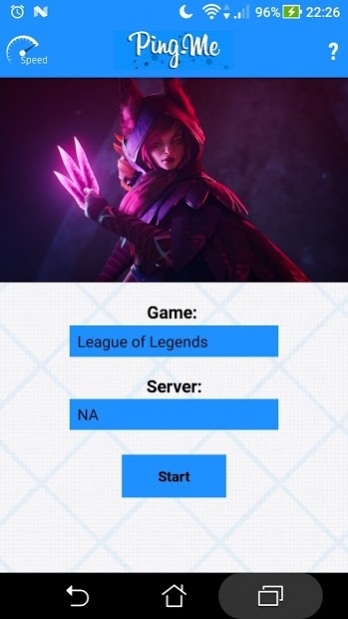PingMe - Ping Test for LOL, DOTA, Fortnite & More! 3.0
Free Version
Publisher Description
- How it works?
The app connects your phone to specific servers in the main current games and checks the response time (ping) between your network and servers, telling you if you have lag before actually entering a match, avoiding all the stress.
- How to use?
Connect to the same WiFi network as your PC, choose one of the games from the list, choose a server based on your location and click Start!
- Which games are supported?
1 - League of Legends
2 - Fortnite
3 - Apex Legends
4 - PlayerUnknown Battlegrounds
5 - Counter Strike: Global Offensive
6 - Dota 2
Created for academic purposes, the App served as a way of learning mobile development, for more information access the project page in GitHub by clicking here: https://bit.ly/pingmegit
PingMe is an app made by a gamer for gamers, if you have any suggestion of game or server, please send a message to us!
About PingMe - Ping Test for LOL, DOTA, Fortnite & More!
PingMe - Ping Test for LOL, DOTA, Fortnite & More! is a free app for Android published in the System Maintenance list of apps, part of System Utilities.
The company that develops PingMe - Ping Test for LOL, DOTA, Fortnite & More! is Rafael Domingues. The latest version released by its developer is 3.0.
To install PingMe - Ping Test for LOL, DOTA, Fortnite & More! on your Android device, just click the green Continue To App button above to start the installation process. The app is listed on our website since 2019-04-09 and was downloaded 37 times. We have already checked if the download link is safe, however for your own protection we recommend that you scan the downloaded app with your antivirus. Your antivirus may detect the PingMe - Ping Test for LOL, DOTA, Fortnite & More! as malware as malware if the download link to rcod.com.pingme is broken.
How to install PingMe - Ping Test for LOL, DOTA, Fortnite & More! on your Android device:
- Click on the Continue To App button on our website. This will redirect you to Google Play.
- Once the PingMe - Ping Test for LOL, DOTA, Fortnite & More! is shown in the Google Play listing of your Android device, you can start its download and installation. Tap on the Install button located below the search bar and to the right of the app icon.
- A pop-up window with the permissions required by PingMe - Ping Test for LOL, DOTA, Fortnite & More! will be shown. Click on Accept to continue the process.
- PingMe - Ping Test for LOL, DOTA, Fortnite & More! will be downloaded onto your device, displaying a progress. Once the download completes, the installation will start and you'll get a notification after the installation is finished.